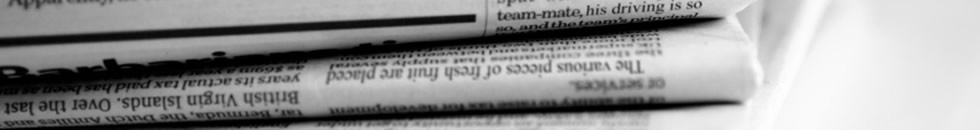Retail stores rely on increasing sales for more revenue and one way to help boost sales is to ensure accurate customer communications regarding pricing and promotions. This includes updating signage, shelf tags, and other forms of messaging in-store and across locations so that your customers can make informed decisions.
Under traditional methods, updating signage and shelf tags to reflect changes in pricing and promotions may be a slow, disjointed process. First, a notification must come from a central office informing stores of the change, then the signage and shelf tags are printed in a back office and brought to the front of the store to be placed. Between the original message from the central office and the placement of the signage and shelf tags on the shop floor, there is a chance for inconsistencies, human error, and wasted materials.
ECS Global Inc. helps simplify this process with ECS5, a cloud based retail software solution in which pricing and promotions can be updated in real time. ECS5 has a built in Design Tool that allows for the design of any type of signage, including digital displays, high impact colorful point of sale, multimedia andshelf tags. This is integrated with pricing and promotions to provide dynamic signage which uses data from your planogram and inventory to print only the signs and shelf tags you need, eliminating inconsistencies and saving time and money. However, for this process to be effective, store employees still have to implement the changes and batch printing.
ECS5 goes one step further with the ECS5 Media Suite Analytics Module which allows retailers to better manage the deployment of new pricing and promotion information. Within these modules, users can trace batch printing and deployment confirmation to ensure the changes are implemented across multiple store locations. If a price displayed on the shop floor is less than the price an item scans for, the retailer could be trading illegally, and this presents a compliance issue and risk of the retailer being fined.
In this guide, we will discuss the capabilities of the ECS5 Media Suite Analytics Module and how this module can ensure efficiency and accuracy in the deployment of new pricing and promotions.
Efficient Communication from One Solution
As mentioned above, ECS5 centralizes the design, printing, and implementation of shelf tags and signage in one solution:
- Create labels, tags, and signage: Within ECS5, you can design signage, shelf tags, and labels and quickly update the designs when needed, for example seasonal changes or event specific signage.
- Automate printing of signage and labels: ECS5 integrates planogram and inventory data which allows you to automate the printing of signage and shelf tags so that tags are only printed for the items you have in stock, eliminating wasted materials.
- Manage digital media: The Media Manager within ECS5 allows you to design and implement digital signage for TV screens and other displays. Digital media can be changed and implemented instantly.
- Integrate other devices: You can integrate mobile printers and handheld devices into ECS5 which allows you to bring the printing of signage and shelf tags from the back office to the shop floor.
Efficient Deployment with ECS5 Media Suite Analytics Module
ECS5 makes deploying new signage and shelf tags quick and efficient. Changes to digital signage and displays can be implemented automatically. For paper signage and promotions, an employee has to start the process of printing new shelf tags and signage and ensure they are placed in the store. This is where the ECS5 Media Suite Analytics Module comes in.
The ECS5 Media Suite Analytics Module allows users to trace and audit batch printing, deployment confirmation, and trends in batch printing across multiple store locations. This includes checking the progress of live batch printing and viewing tasks that were recently completed. You can ensure that tasks to deploy new signage and shelf tags have been completed so that your customers are getting the most accurate and up to date information regarding pricing and promotions.
The following modules are found within the ECS5 analytics suite:
Live View
The Live View module gives you a real time view of the Batch Processor that shows the signage and shelf tags currently being printed. You will get an accurate estimate of how much longer a print job will take as well as a count of the signs and shelf tags being printed.
Batch Print Quantities
You can check the Batch Print Quantities module to view batches of shelf tags and print signage that have been completed. You will get an hour by hour breakdown of when the batches were completed across your store estate. This helps to ensure that new batches of signage and shelf tags were printed at the right time and enables you to react if there was a problem getting one of the batches done.
Batch Dashboard
The Batch Dashboard module lets you check the progress for three different tasks necessary for the deployment of new shelf tags and signage. Each task is shown on a different row and has a color-coded circle around it that indicates its status; a green circle for completed tasks, a yellow circle for tasks in progress, and a red circle for tasks that are not done and are now overdue. You can check tasks for your store and for different store locations on the same dashboard.
- First row: The first row shows signage and shelf tag batches scheduled to be printed on the day selected.
- Second row: This row shows the progress of the batches that need to be printed.
- Third row: Once the new shelf tags are placed, store employees need to complete a guided ticket check with their mobile devices to ensure the tickets are applied correctly. The third row shows the progress for these tasks.
Clicking on the tasks shown in the Batch Dashboard will give you two additional levels of information; an overall summary of the tasks completed within each store and the specific details for each selected task.
Batch Trends
Within the Batch Trends module, you can choose a time frame to see the amount of signage and shelf tags printed within that time. This includes shelf tags and signage tasks as well as ad hoc requests from other connected users.
You can view average totals of printed signage and shelf tags across locations as well as the trend totals within each individual store. Each type of batch is represented with a different graph which makes it easy to notice the trends for each type of signage and promotion. You can also predict future workloads based on the trends which helps with operation planning.
Pricing and Promotion Deployment with ECS5
ECS5 makes printing and implementing new signage and shelf tags quick and effective. The ECS5 Media Suite Analytics Module allows you to trace the progress of the deployment of the new shelf tags to ensure that they are done properly and on time within your store and across locations.
You can learn more about the capabilities of ECS5 Media Suite Analytics Module and ECS5 by contacting ECS Global Inc.